
First of all: Thanks for using GSC Helper! The plugin just received an update! ↓ See what has changed.
You don’t want to miss any (new) feature of GSC Helper? Sign up to the update notes mailing below.
By the way: Check the FAQ in case you have any question.
Version 1.9.1 | release 27. February 2025
🛠️ Several small improvements
- The „Open URL“ link is now added to all reports showing URLs within GSC (e.g. Index coverage, Discover, Core Web Vitals or link report)
- Updated the „By Date“ chart to leave more space to the top
- Added a site-search link in the URL inspection to easily check the indexation of a page
- Add the missing www.-subdomain in the „To URL Property“ link on the „Not verified“ page
- The „By month“ export was saving the weekly data – this is now fixed
Version 1.9 | relase 20. January 2025
🎉 New Feature: Google search and open page links
- In the options you have the possibility to activate a search and link button to be added to the Google Search Console search performance and index coverage report
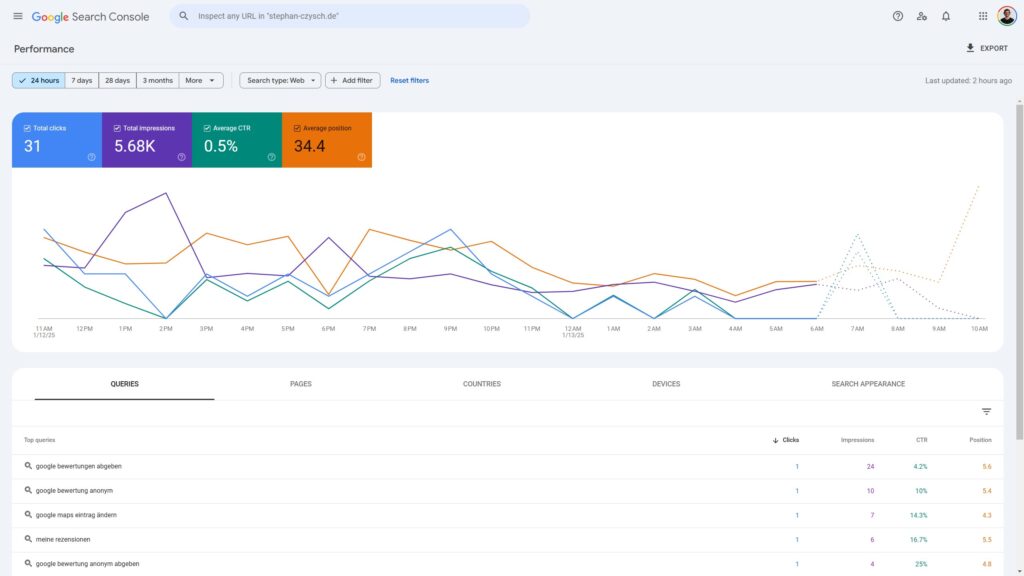
🎉 New Feature: n-gram analysis & updates for query report
- The existing search queries report is now enhanced with additional tabs providing 1-gram, 2-grams and 3-grams break downs of your search queries to simplify spotting popular term (combinations)
- n-gram data is added as new colums to the export files
- You can filter the „By query“ table for a specific n-gram to see matching search queries
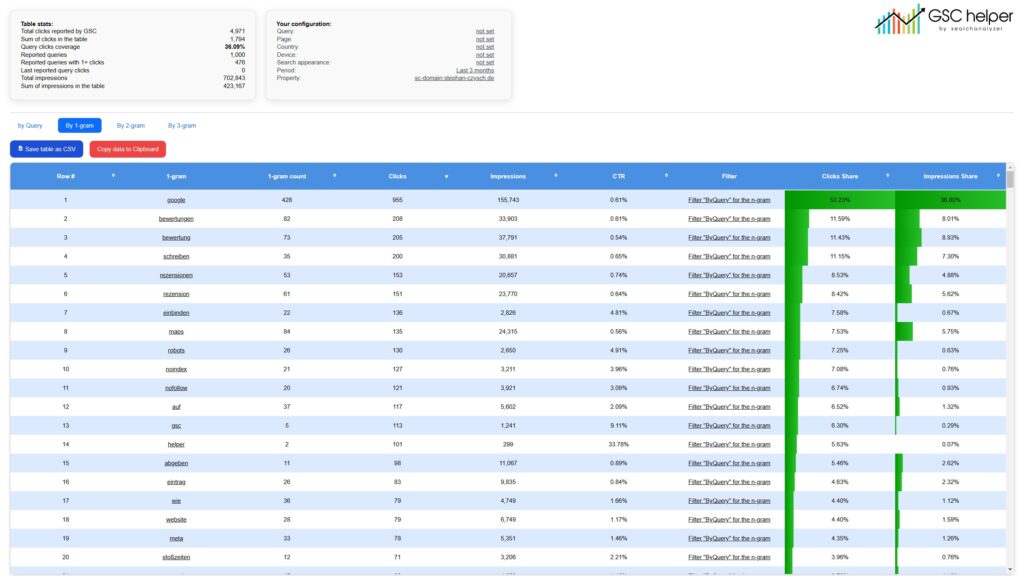
- Traffic shares for both clicks and impressions are highlighted. You can deactivate this in the options
- You can manually filter the „By Query“ for specific queries
🛠️ Misc
Within page report
- Traffic share visualization is also added to the page report
- Added „Impressions in the table“ metric to the configuration
- Within „By 1st folder“, the root link was incorrect
Configuration
- The domain name is excluded within the configuration to free up space
Version 1.8 | release 20. November 2024
🎉 New Feature: Page Comparison over time
- Compare your page performance between two dates easily! Generate an enhanced visualization to easily see percentage changes, trends, and more insights at a glance. Plus see those changes aggregated by folder.
- A click on a period specific metric will pre-filter GSC for your prior configuration and set the dates accordingly
- A click on a compare link will show you the differences between the two periods

🛠️ Misc
- „Saved“ notification went missing with 1.7.3 – it’s now re-included in the options menu
- Updated the page titles of almost all extracts
- Updated the GSC configuration section. Now all items link back to GSC
Version 1.7.3 | release 29. October 2024
🛠️ Two improvement for 📅 dates view
- Calender weeks are now displayed in proper ISO format and shown as 2024-W31 instead of CW31 2024
- You can now define your prefered colors for the dates chart in the options
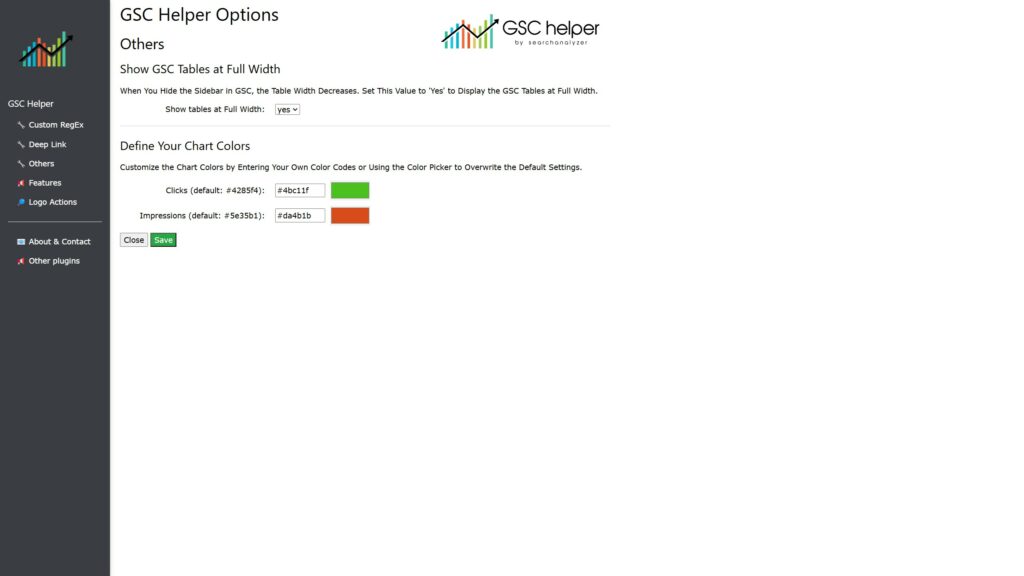
🛠️ Six updates for the 📁 page view
- Increased the data by folder aggregation from 3 to 5, so you can now view data „By 5th folder“ (if available). The „By URL“-view is still showing max. 3 folders to avoid overloading the interface, but up to 5 folders are available in the export
- Added a Google site:-search quick link on the folder
- URLs containing a # were counted as unique URLs before in the stats section. Now they are ignored in the „Reported pages“ stats
- The GSC Link for a single URL now links to the query view instead of the page view
- Fixed an issue with „root URLs“ shown while no URLs are located in the root folder
- „By xT folder“ now shows the full (partial) URL structure instead of only the last part of the URL. So a „2nd folder“ URL now shows /1stfolder/2ndfolder/ instead of 2ndfolder only
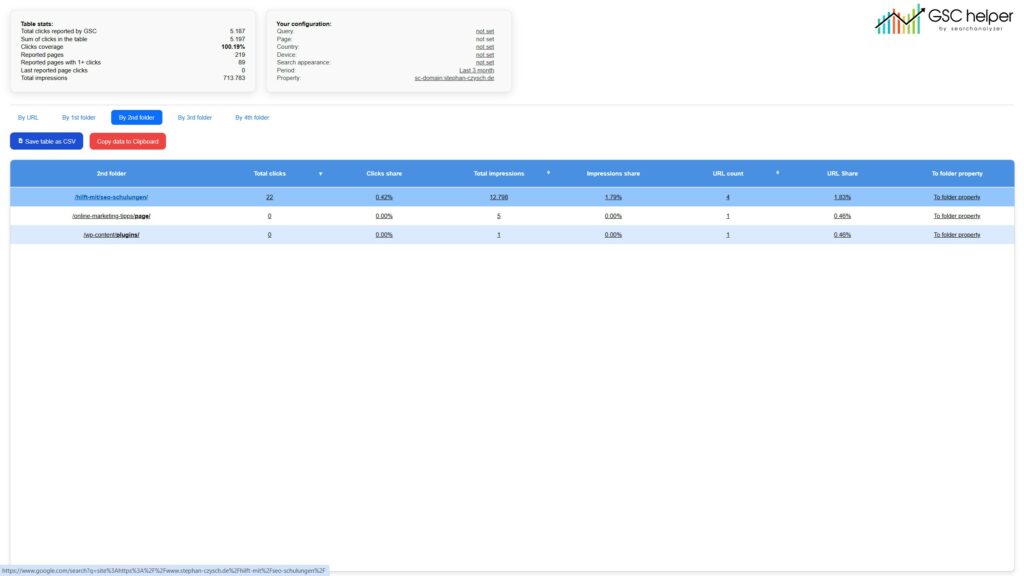
🛠️ Update for the configuration table across all functions
- The configuration table now also includes the property and links back to your GSC configuration when clicking on any of the items
- Date was reported as „not set“ when the default period of „Last 3 months“ was used. The period is now reported as „Last 3 months“ in this case
Misc
- Renamed all current functions and their respective HTML pages (so resultstable.html became byDate.html)
- Updated the options page
Version 1.7.2 | release 18. October 2024
Never upload a new version late at night 😴
- Were you wondering why your version 1.7.1 looks different from mine? That usually happens when not all files are synced before uploading. 🫣 #facepalm
Version 1.7.1 | release 17. October 2024
🛠️ Several small improvement and bug fixes for 📅 dates view
- Integrated deep links to Google Search Console, enabling you to analyze a single time period or compare two distinct periods.
- A click on the period performance (e.g. CW 37 or June 2024) will set dates according to the period
- A click on delta values will open the compare view vs. the previous period
- Added % changes for clicks and impressions to the tables
- Chart colors are now matching the Google Search Console colors
- See my LinkedIn Post for a dedicated 🎥 video on the dates functions
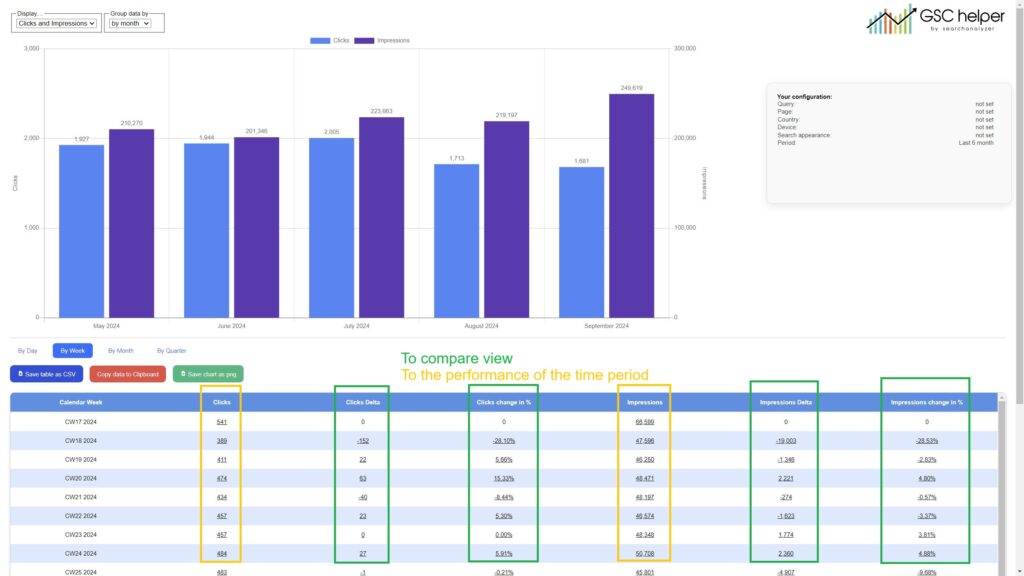
Small updates for query compare & query insights
- Query compare
- Position and CTR deltas were incorrectly shown for European number formats
- Fixed an issue with sorting the data by % changes
- Query compare & query insights:
- Small interface updates to query insights and query compare to give the search terms more space
- Added a „search {keyword} on Google“ link on the keyword
- All tables:
- Added sorting functions to the row number
Version 1.7 | release 09. October 2024
1 new feature, visual upgrade, enhanced date view and small updates
🎉 New Feature: Query Comparison
- Compare query performance between two dates like never before! Generate an enhanced visualization to easily see percentage changes, trends, and more insights at a glance.
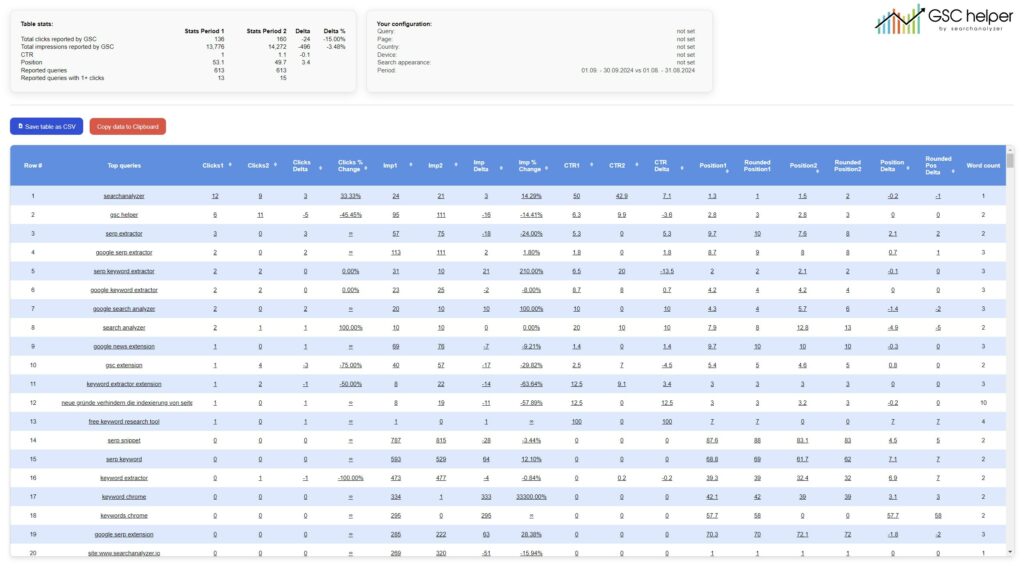
📅 Enhanced Dates View
- The dates view has been updated! You now have access to a detailed table that includes:
- Day of the week, calendar week, month, and quarter.
- This makes tracking performance trends across different time frames much easier.
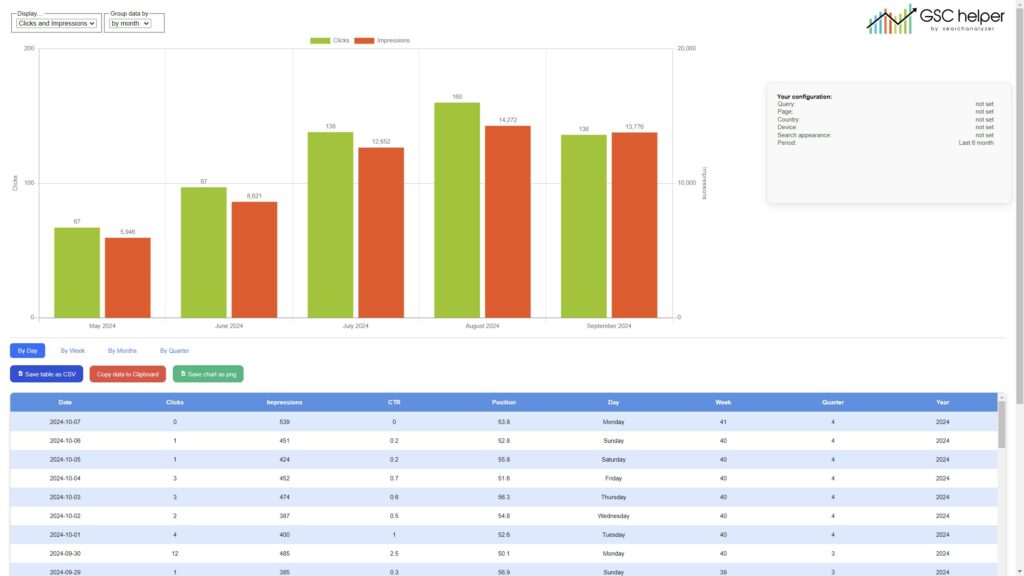
✨Revamped Visualizations
- We’ve replaced those old raw HTML tables with a modern, visually appealing interface. Say hello to a sleek new design that’s both functional and easy on the eyes!
🔔 New Notification Bar for GSC Data Views
- Added a notification bar for situations where no action is currently available for a Google Search Console data view, keeping you informed and eliminating any guesswork.
Version 1.6 | release 17. September 2024
1 new feature and small improvements
🎉 New Feature: Query Insights
- Get additional insights into search terms, including keyword coverage, word count, and more!
- You can generate the enhanced insights table directly from the „Queries“ tab by simply clicking the extension logo.
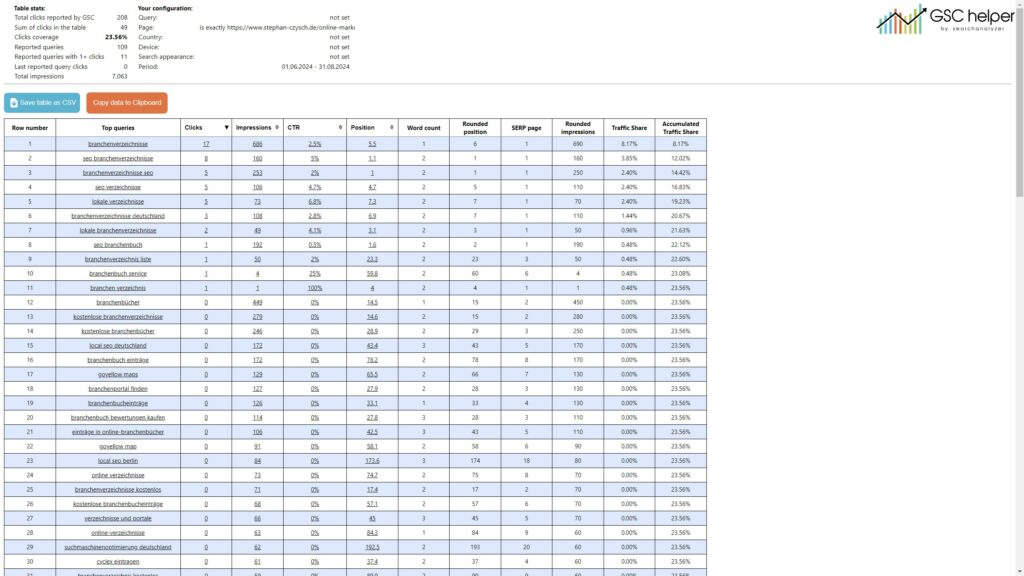
📊 Accumulated Traffic Share Added to Exports
- We’ve added accumulated traffic share to the exports for enhanced URL traffic stats. This was a key feature in version 1.5, making it easier to understand the overall performance distribution.
📈 GSC Data Enhancements via Context Menu
- GSC data enhancements can now also be generated using the context menu, giving you more flexibility in accessing these features.
- Make sure you are in the correct GSC view for these actions to work. For instance, the „Query“ enhancement only works while in the Query view!
Version 1.5.2 | release 09. September 2024
5 🛠️improvements + 1 🐛 fix
📈 Dual Y-Axis for Enhanced Data Visualization
- We’ve added a second Y-axis to improve the visualization of your performance data by week, month, or quarter.
- On the left, you’ll find the previous „single-scale“ visualization, and on the right, the new two-scale version for better data comparison.
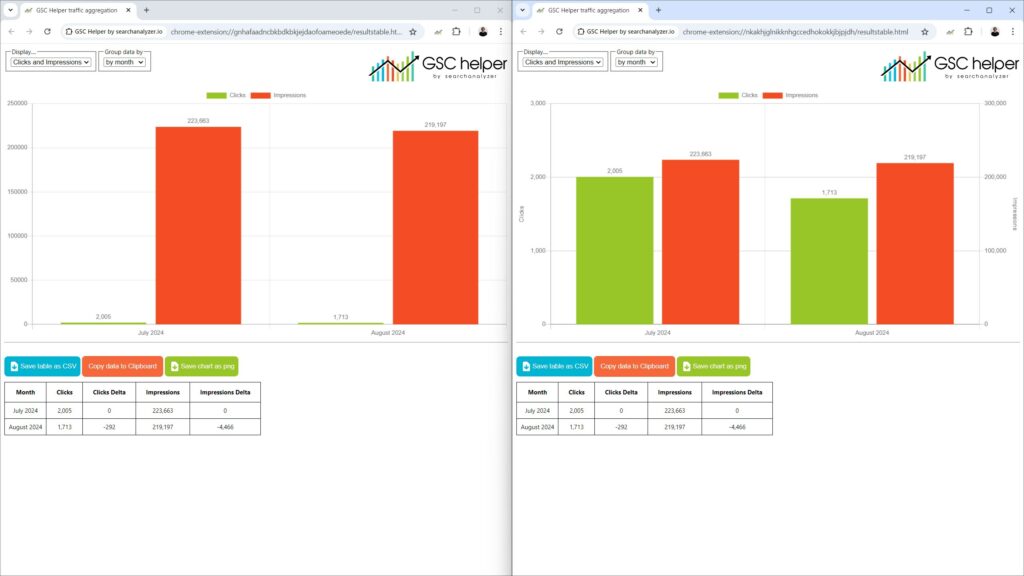
🔗 Enhanced GSC Links with Active Filters
- Links to Google Search Console (GSC) within the enhanced page data extract now include your current GSC filters, ensuring a seamless transition when analyzing filtered data.
📊 Page Data Extract with Configuration Overview
- The page data extract now displays your GSC configuration in an additional table, providing better context for the data presented.
📝 Updated Stats Section
- Titles have been added to each item in the stats section to enhance clarity.
- Additionally, the order of items has been revised to improve navigation and readability.
💾 „Saved“ Confirmation
- A „Saved“ toaster message now appears whenever you save your options, giving clear feedback that your changes have been stored.
🐛 Bug Fix: Updated Visualization Data
- Fixed an issue where changing the time frame in GSC and recreating the „by month“ visualization still showed the old data. The visualization now correctly updates with the new time frame.
Version 1.5.1 | release 30. August 2024
1 issue addressed
🌍 Fixed Data Sorting for European Number Formats
- Resolved an issue where data sorting within the new URL traffic stats wasn’t functioning properly for European number formats. Sorting now works seamlessly across all formats.
Version 1.5 | release 26. August 2024
1 new feature and small improvements
🎉 New Feature: Enhanced URL Traffic Stats
- Traffic Share Analysis: View the traffic share for each individual page and folder for deeper insights.
- Enhanced Table Generation: Generate this enhanced table directly from the „Page“ tab by clicking the extension logo.
- Flexible View Options: Choose to view the data by URL or by folder for a more tailored analysis.
- Top Folder Verification: Easily verify your top-performing folders in GSC by clicking on „To Folder Property“, allowing you to quickly access more detailed data.
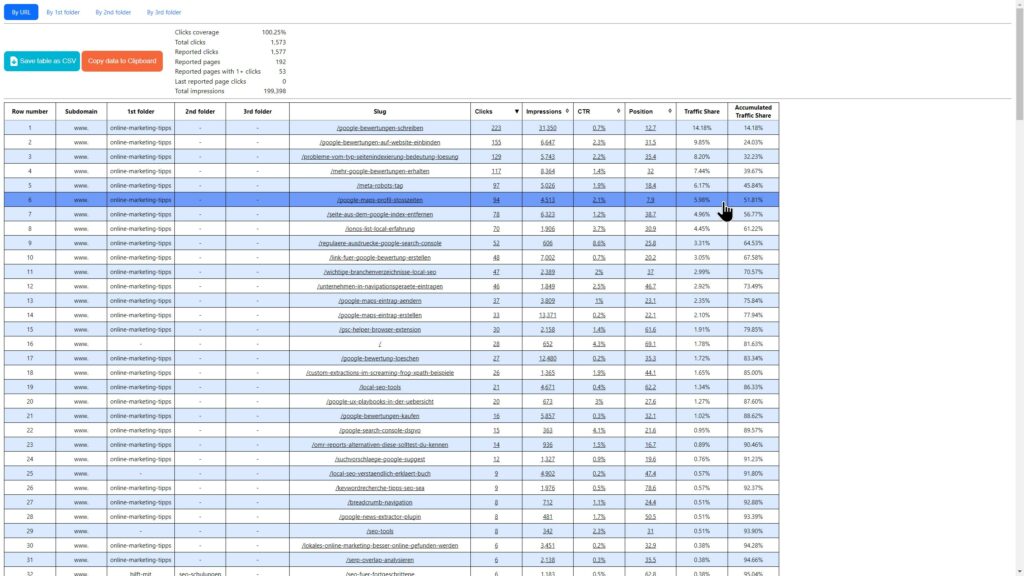
- New RegEx Feature: Added „URLs in Root“ RegEx option to filter your GSC traffic. This helps you to identify all pages located in the root folder of your domain effortlessly.
Version 1.4.1 | released 09. August 2024
1 bug fix and 1 small improvement
📊 Visualization Restored
- The visualization of your search traffic is now working again! This issue occurred after Google updated the GSC source code on August 7th, and we’ve made the necessary adjustments to restore full functionality.
🔗 GSC Options in Context Menu
- Added a direct link to GSC Helper options within the context menu for easier and faster navigation.
Version 1.4 | released 09. July 2024
1 new feature, and small improvements
✨ New Feature: Save & Load Custom RegEx Filters
- You can now save and load custom RegEx filters directly in the extension options, allowing for quicker and more personalized data analysis.
- How to Access: Right-click the extension logo to find the options and manage your RegEx filters.
- Loading RegEx: Load your saved RegEx filters via the context menu (right-click) while viewing the GSC performance report for seamless application.
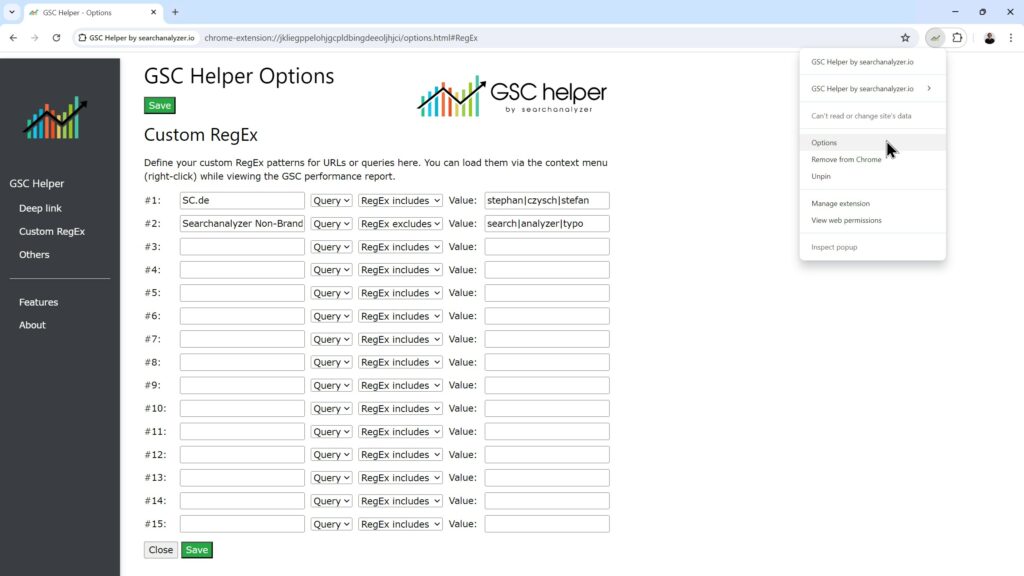
🎨 Visual Upgrade for GSC Helper Options
- The GSC Helper options have received a visual upgrade, providing a cleaner and more intuitive user experience.
🔍 Updated Preset Question RegEx
- The preset question RegEx has been updated to now capture search terms containing a question mark, ensuring more comprehensive coverage of query types.
Version 1.3 | released 25. June 2024
2 new features, and several small improvements
📋 New Feature: Table Extraction for Index Coverage Report
- Added „table extraction“ for the index coverage report. Now, you can save sample URLs directly to your clipboard, simplifying further actions.
- This feature is particularly useful for indexation requests with tools like getindexed.io, making the process quicker and more efficient. 😉
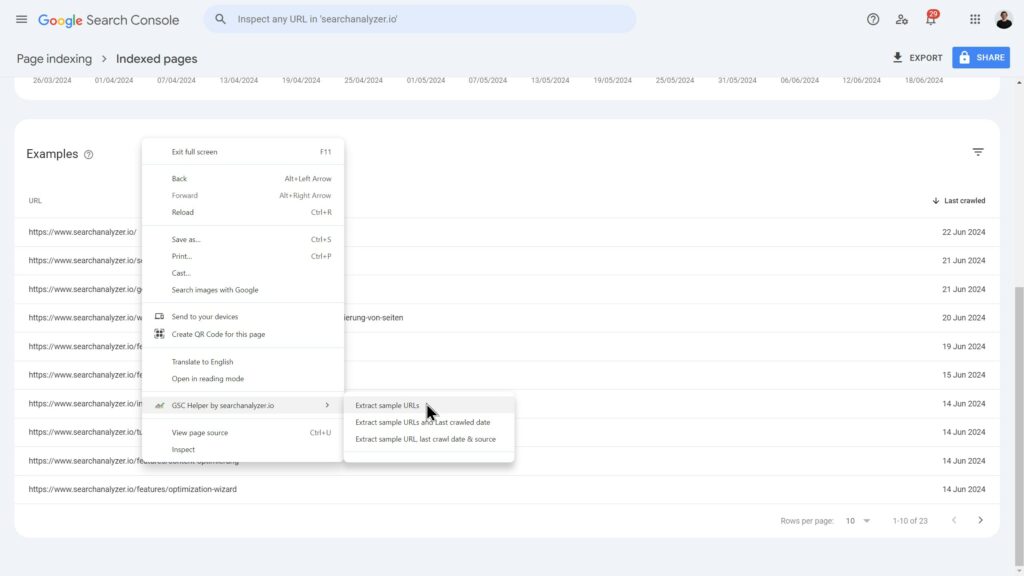
🔄 New Feature: Account Chooser for Unverified Pages
- Added an account chooser on the „not verified“ page, allowing you to easily open the requested report using a different profile. This makes switching accounts seamless when encountering verification issues.
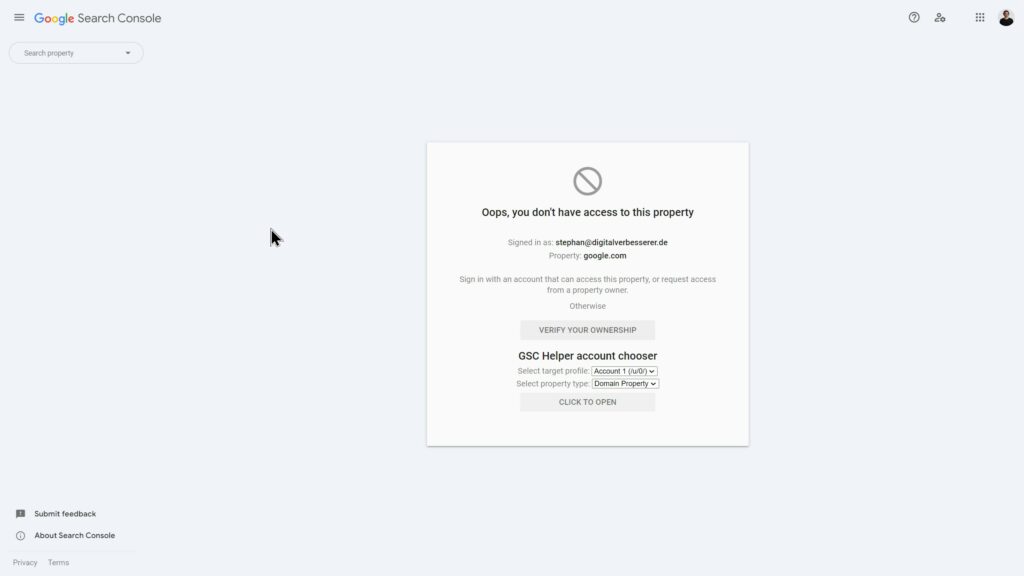
Improvements
📅 Adjusted Calendar Week Logic
- The calendar week logic has been updated to use Monday as the starting day of the week, instead of Sunday. This change aligns with international standards for week numbering.
❌ New „Remove Filter“ Action
- Added a „remove filter“ action to the performance report context menu, allowing you to easily unset all applied filters for a cleaner view.
🔧 Maintenance Updates
- Implemented several small maintenance improvements to enhance overall functionality and user experience.
Version 1.2.2 | released 09. June 2024
1 Bug fix
✔️ Fix: Chart Generation Issue Resolved
- The chart generation issue has been fixed! You can now create charts without needing to refresh the page, ensuring a smoother and more efficient experience. 😊
Version 1.2.1 | released 05. June 2024
1 Bug notification
⚠️ Known Issue: Chart Generation Fails
- We’ve identified that chart generation may occasionally fail even when you are in the Dates tab. Our team is actively working on a fix.
- Temporary Solution: Please refresh the GSC Dates tab before generating the chart to ensure it works correctly.
Version 1.2 | released 30. May 2024
4 new features, see the details below.
✨ New Feature: Query & Date Filter Actions
- Added „Query & Date Filter“ actions to the context menu, allowing you to quickly set pre-defined RegEx filters.
- These actions can be easily accessed by right-clicking inside GSC, streamlining your filtering process.
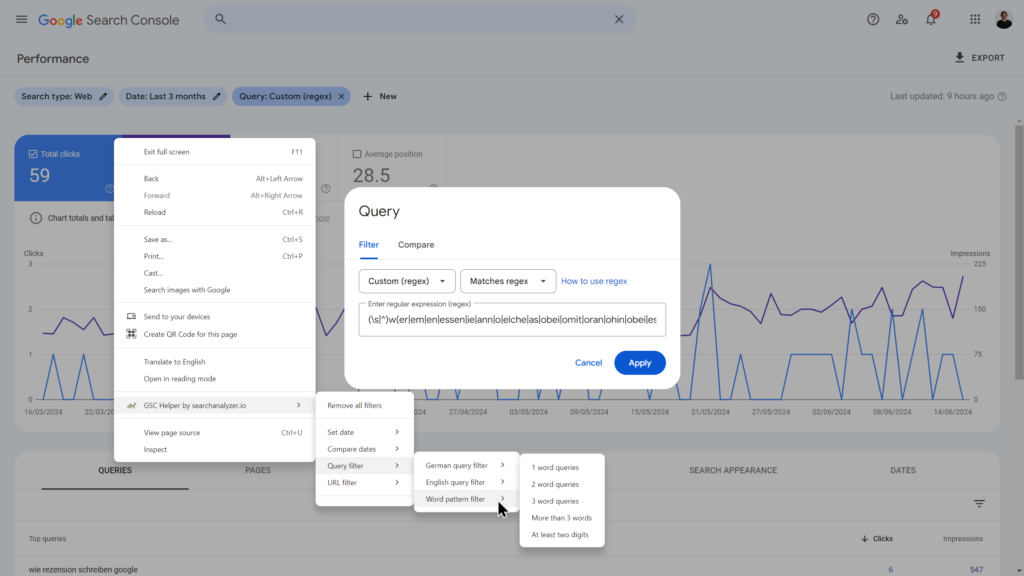
🔗 Website Context Menu
- Added a „Website Context Menu“ that allows you to open a website or URL in different Google Search Console reports.
- How to Access: Simply right-click outside GSC to utilize this feature.
📊 GSC Deeplink Enhancements
- Improved functionality for the GSC deeplink (accessible via the logo). You can now:
- Open pages in a specific Google account.
- Access them as a domain property or URL property.
- Define your preferences in the options menu for a tailored experience.
📅 New Date-Related Actions
- Introduced new date-related actions in both the „Set Dates“ and „Compare Dates“ context menus.
- How to Access: Right-click inside GSC to explore these options for more efficient date management.
Version 1.1 | released 24. April 2024
2 new features, 2 bug fixes and 1 other item. See the details below.
Features
📅 New Feature: Date-Related Quick Links
- Added date-related quick links to the context menu while browsing in GSC.
- How to Access: Simply right-click to quickly set date filters and enhance your navigation experience.

📏 New Option: Full-Width Table Display
- Added the option „Show Table in Full Width“ in the options panel.
- This allows you to display all GSC tables at maximum width, enhancing visibility compared to the default narrow layout.
Bugs & others
📈 Enhanced Traffic Visualization
- You can now generate traffic visualizations by month (and other time frames) while logged into multiple accounts. Previously, the extension attempted to open https://search.google.com in GSC.
🔧 Chart Flickering Fix
- Resolved the chart flickering issue that occurred when hovering over the graph after changing the aggregation settings, providing a smoother user experience.
🎨 Extension Logo Update
- The extension logo has been updated to a transparent PNG, enhancing its appearance.
Version 1.0 | released 08. April 2024
🚀 Initial Release of GSC Helper
- We are excited to announce the initial release of GSC Helper! This extension is designed to enhance your Google Search Console experience with a range of powerful features, making data analysis more efficient and user-friendly.
🌟 First Feature: Organic Search Traffic Visualization by week / month / quarter
- Visualize your organic search traffic by week, month, or quarter with ease! This feature allows you to gain insights into your traffic trends over different time periods, helping you make informed decisions for your SEO strategy.
- Stay tuned for future updates and enhancements!